Graffiti Photoshop Tutorial
These are the original images:

This is the end product:
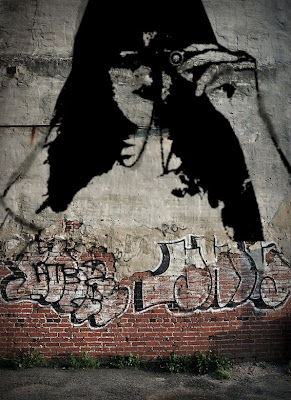
Basically I just took an image I wanted to "graffiti" onto a wall, made it into a stencil by altering the image threshold, played around with dissolving and blurring bits and pieces to make it more realistic then placed it onto the wall photo I chose.
No comments:
Post a Comment