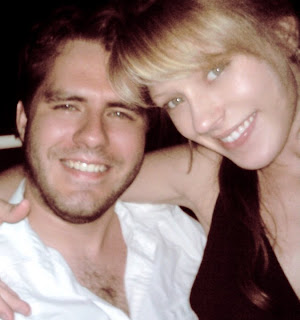
original

i tried, it was really easy. but i couldnt find a picture that it worked extremely well with!
a few basic steps
1. duplicate layer
2. adjust hue(25) saturation(25) and click "colorize"
3. pick your variation of the sepia tone. image>adjustments>variation
4. add a layer mask to the top layer
5. activate the mask, click on it, and open apply image tool
6. you can click the invert button or not. via preview, see which option you prefer.
No comments:
Post a Comment